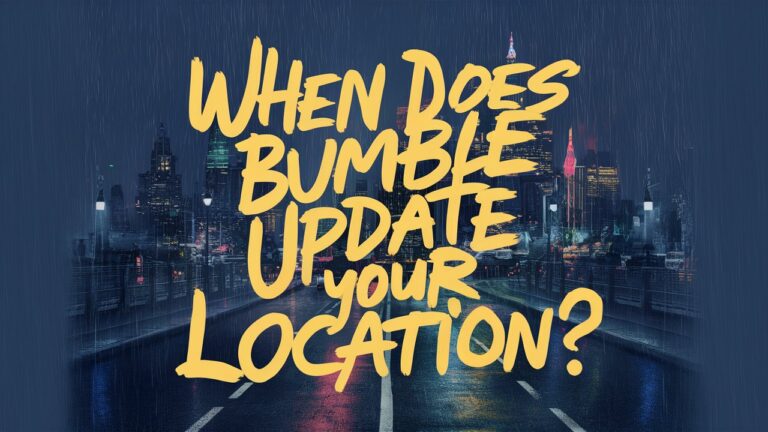As one of the most popular dating apps today, Bumble connects millions of singles looking for meaningful relationships. However, for Bumble to work its magic, it needs to know your location – but how often does it update? And can you control the location tracking?
This comprehensive guide tackles everything you need to know about Bumble and location services. Read on to learn how it works so you can date confidently and privately.
Overview: Why Bumble Needs To Track Location
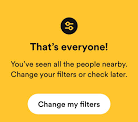
First things first – why does a dating app need your location data anyway?
The answer is simple. Bumble matches people based on location proximity. It connects you with other singles who are near you in real life, not randomly across the world. Without tracking location, you’d match with people too far away to actually meet.
So in essence, location services enable:
- Local matching in your area
- Showing distance between users
- Travel mode matching around the world
While these features offer convenience and relevance, it’s natural to have privacy concerns around constant GPS tracking. But not to worry – Bumble gives you control over when and how your location is monitored.
Location Access Settings
In Bumble’s settings, you can configure location access by choosing:
- While using the app
- Always
Let’s explore what these options mean.
While Using The App
This setting only updates your location when the Bumble app is open and running actively on your phone screen.
So if you minimize the app or have it running in the background, location tracking pauses. Your location only refreshes when you reopen Bumble and start actively using it again.
Essentially, this gives you private dating while still benefiting from matches nearby. Bumble only knows your movement and activities while inside the app, not your entire day’s location history.
Once you exit the app, your last updated location remains displayed to potential matches until you reopen Bumble again.
Always
With this option enabled Bumble continually tracks and updates your real-time location even when running in the background. It basically has access to your phone’s GPS data 24/7.
Why offer this? Well, some people want maximum convenience. With constant location tracking, Bumble can show exactly how far away matches are at any given moment.
So if you don’t mind sharing your general movements and whereabouts, this mode gives your matches the latest distance info. It also syncs your location instantly when traveling instead of waiting for the app to reopen.
However, for privacy reasons, most people limit tracking to only when using the app actively. Background tracking shares data unrelated to actual Bumble usage, which can feel invasive.
When Exactly Does the Location Update?

Now that you know the location access options, when exactly does your position refresh with each mode?
While Using The App
- Location updates whenever you open Bumble after more than 5 minutes of inactivity
- Moving over 650 feet also prompts a location update
- Manual refresh by dragging the profile screen downward also updates
- Works on both iOS and Android devices
So in essence, it tracks your location closely while actively using the app, but pauses when you stop interacting for a period of time.
Always
- Updates every time you open and close Bumble
- Updates in background at least once every 20-30 minutes
- Also refreshes whenever 650 feet of movement is detected
- Manual refresh works the same as other mode
- iOS devices prompt background tracking better than Android
Therefore, in Always mode your location stays current with periodic refreshes even when Bumble isn’t open. It basically mirrors your phone’s built-in GPS data.
Travel Mode: Match Around The World
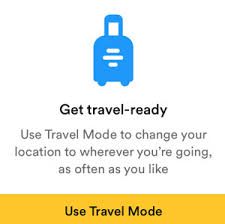
Bumble’s travel mode lets you match with singles anywhere globally. When activated, it expands your profile visibility beyond just your current area.
Here’s how it interacts with location tracking:
- On activation, requires a one-time manual location entry
- Allows matching based on proximity to this travel location
- Your home city remains private and unchanged
- Can manually update travel spot as needed
- Deactivate to return to the usual local matching
So essentially it gives you full control to showcase yourself in a completely different dating landscape for vacation, moving abroad, or just seeking new connections. Toggling off travel mode instantly brings you back home.
Additional Privacy Controls
Beyond simply limiting location access, Bumble offers settings like:
- Photo verification – Validates you’re a real person through AI analysis
- Block contacts – Prevents matching with your phone contacts
- Limit distance – Only view people within a mile radius or whatever range you prefer
So if location tracking still worries you, activate these extra precautions for dating peace of mind around privacy and safety.
Can You Hide Your Location Completely?

Let’s say no because Bumble does require location access for core app functioning. Without any location data at all, it can’t match you or calculate distances.
However, if uncomfortable even with “While Using App” tracking, you can always force quit Bumble when not in active use to completely halt GPS access. It just means reopening and manually refreshing more often.
(And if really want to hide your location, there always are some tricks. Read this article that tells 4 Methods to Hide Your Location on Bumble)
The Takeaway: Date With Confidence
Bumble offers a privacy-first approach to location while still facilitating local connections. Settings let you limit constant tracking and background app activity.
So you’re fully empowered to use location-based features while tailoring them to your comfort level around data sharing. Finding romance no longer means compromising personal privacy – with Bumble you can date both confidently and securely!