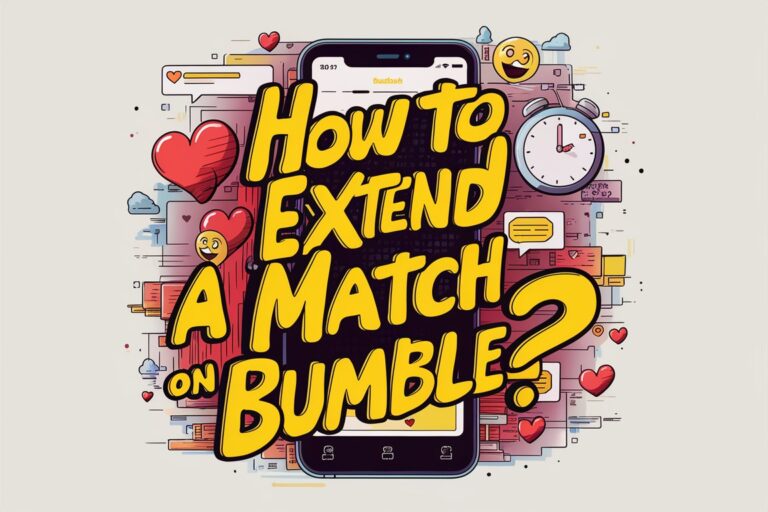Have you ever matched with someone intriguing on Bumble but didn’t have the time or confidence to message right away?
Luckily, Bumble’s “Extend” feature grants extra hours before pending connections disappear.
Learn how this simple tool buys you an opportunity to turn matches into conversations without the usual 24-hour pressure.
What is Extend?
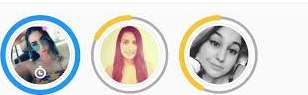
Extend gives you an additional 24 hours to start the conversation with your match before it expires. After matching with someone on Bumble, the person who can initiate has 24 hours to message them or the match disappears. Extend adds 24 more hours to that deadline so you have more time to craft the perfect opening line.
You can only use Extend on matches that have not started chatting yet. It’s meant to give you breathing room when you’ve matched with someone you’d like to get to know but don’t have a moment to message them right away.
When Should You Use Extend?
There are a few situations when making use of your daily Extend can be strategically smart:
You’re Too Busy to Message in Time
We all lead hectic lives, and finding a spare moment to thoughtfully message new matches can be tough. If you matched with someone you’d really like to get to know, but time got away from you and the match is about to expire, Extend is the perfect solution.
It allows you to essentially “pause” the countdown so you can start the conversation when you have more mental energy to be charming or clever. No one needs the added pressure of rushing to message someone before losing the match forever!
You Want to Signal Extra Interest
Extending also communicates positive interest if you’re the one waiting for the other person to kick things off. It shows that you find them intriguing enough to give them more of an opening to reach out themselves.
It can serve as a nice confidence boost to encourage them to initiate while letting them know you won’t unmatch in the meantime.
You’re Unsure About Messaging First
If you’re on the fence about whether or not to start chatting someone, using your daily Extend can buy you more decision time. There’s no harm in holding off another 24 hours before fully committing to reach out or letting the match fizzle out.
Maybe you’ll end up feeling more motivated to break the ice after giving it some extra thought. Or you’ll determine that you’d rather let the conversation expire and not waste their time when you’re not totally enthused.
Either way, Extend takes off the pressure and gives you another day’s perspective.
How Do You Use Extend?
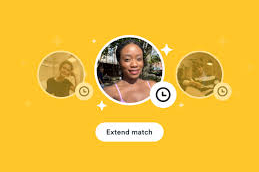
Extending a pending Bumble match is super simple if you want a little more opportunity to connect. Just follow these steps:
1. Open Your Match Queue
First, open up the list of all your current Bumble matches who are awaiting a first message. This is known as your “Match Queue” and is easily accessible from the main swiping page.
2. Select the Match to Extend
Scroll through your matches and select the specific person you want to Extend by tapping on their profile image.
3. Hit the Extend Button
You should now see the Extend button prominently displayed near the top of the match screen. Just click it to instantly add 24 additional hours before the connection expires!
And that’s it – you’ve now successfully used your daily Extend. The match should reflect the updated expiration time so you know exactly how long is left to send an introductory message.
What If Extend Doesn’t Appear?
If you don’t see Extend as an option on a match, there are a couple of possible reasons:
- You already extended them – You can only use Extend once per match per day. If you already extended them previously, you’ll have to wait until tomorrow for a new Extend.
- The conversation expired – Extend can only be used on active matches still within their first 24 hours. If the match already expired, Extend won’t be available.
If none of those apply and you still don’t have an Extend option, try force quitting the Bumble app and reopening it to refresh.
How many Extends do you get?
Every Bumble user gets one free Extend to use daily. So if you Extend a match on Monday morning, you’ll have a new one ready to use on Tuesday, and so on.
Can you purchase more Extends?
Yes, Bumble does offer paid subscriptions that include unlimited daily Extends:
- Bumble Boost – $7.99 weekly, $24.99 monthly
- Bumble Premium – $34.99 monthly
So if you find yourself wanting to Extend matches constantly, you may want to upgrade. But the free daily Extend is usually sufficient for most users.
Make the Most of Your Extends

Having that extra 24 hours can make all the difference between a lost connection and the start of something special. Here are some final tips for optimizing your Bumble Extends:
- Use strategically – Be selective about who you Extend instead of wasting them. Focus on matches you’re truly interested in speaking with.
- Check if they Extended too – If you see the green circle indicating they already used their daily Extend on you, they’re definitely enthused about connecting!
- Message ASAP if extended – Once you’ve extended a match yourself, make sure you initiate the chat within the new 24-hour window so they don’t expire again.
- Upgrade if you want more – If you love having an unlimited supply of Extends, Bumble’s paid subscription packages can be great investments.
Now put your new Extend skills to work and enjoy those extra 24 hours to have better Bumble conversations! Taking a little more time to thoughtfully craft messages or wait for others to say hello first can really pay off.