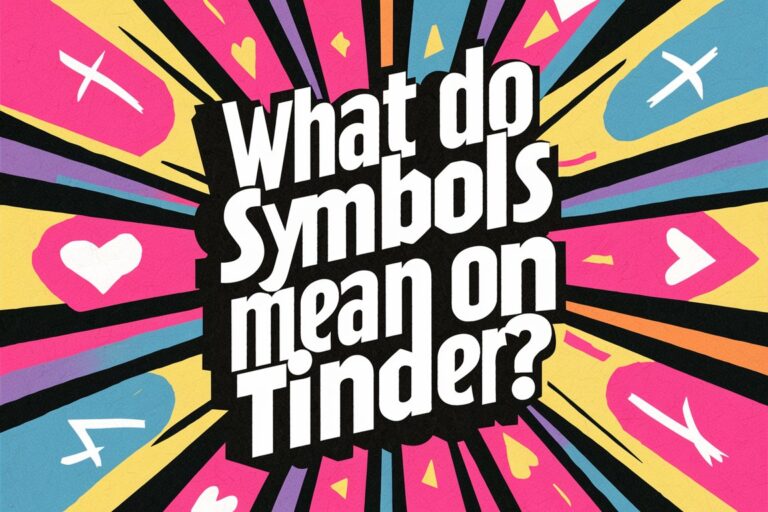Swiping on Tinder can sometimes feel like trying to understand a secret code – with hearts, stars, lightning bolts, and more, the app has its own visual language.
This guide serves as your Rosetta Stone, explaining the meaning behind Tinder’s extensive symbol vocabulary so you can use the dating app with ease and confidence.
The Core Swiping Symbols
The very foundation of Tinder is the swiping mechanism, those iconic left and right motions whereby we dispense our judgment on fellow humans. Here are the key symbols associated with swiping:
The Green Heart (Right Swipe)
When you swipe right on someone, a lush green heart stamps their photo, signaling your interest. It’s the Tinder equivalent of a “Yes, please!” Should they reciprocate, you’ll be matched and able to start a conversation. Think of it as the first step on a journey that may just lead to finding your special someone.
The Red X (Left Swipe)
The red X, by contrast, delivers your rejection – not into their warm embrace shall you fly but into the pit of doom! Well, not quite that dramatic, but left-swiping does remove their profile from your view. However, there are still chances to reconnect should Tinder’s algorithms shuffle them back into your deck down the line.
The Blue Star (Super Like)
If mere right swiping doesn’t convey the depth of your affection, you can always Super Like someone, indicated by – you guessed it – a vibrant blue star. You get one free Super Like a day, with more available through Tinder Plus. It lets a user know you’re “super” into them, though whether that improves your chances remains up for debate. Use them judiciously rather than bombarding everyone with blue stars.
Match Screen Symbols
Huzzah, it’s a match! But what do all those other little icons next to their name mean?
The Red Heart
This glowing red heart signifies the passion igniting between you and your new match. Well, maybe “passion” is premature, but tapping on it will open up their profile again for review or give you the option to message them.
The Pencil
Speaking of messaging, that’s exactly what the pencil icon represents. Tap on it to open your chat with your match and start getting to know each other. Pro tip: don’t open with something overly sexual or vulgar.
The Red Flag
We all have regrets, and maybe your latest match is one of them. If you suspect catfishing, inappropriate behavior, or just feel uncomfortable, you can report them using the red flag icon. Tinder takes these reports seriously, investigating and taking action if someone violates their community guidelines.
Chat Screen Symbols
You and your match have progressed to chatting. As the conversation unfolds, keep an eye on these helpful icons:
The Green Dot
The green dot is an indicator that your match is currently active on Tinder. So if you send them a message, odds are good for a quick reply. People tend to respond faster when they’re already logged in.
The Red Triangle
However, maybe your chat has run its course and you’re ready to cut ties. The red triangle allows you to unmatch the person, severing contact – poof, they’re gone! Use this if someone is making you uncomfortable or you just lose interest.
The Blue Shield
On the other hand, if you’re the one feeling uncomfortable with someone’s remarks or conduct, tap the blue shield to access Tinder’s Safety Toolkit. You’ll find resources on how to report violations, block contacts and educate yourself on staying safe.
Profile Badges and Symbols
Tinder profiles themselves also contain symbols giving you extra nuggets of intel on a user:
The Blue Checkmark
The blue checkmark indicates a verified profile, meaning the user has confirmed their identity with Tinder. This helps avoid catfishing incidents and builds trust. If you see a blue checkmark, rest assured that person is who their profile says they are.
The Yellow Heart
Those exclusive gold and platinum hearts have to mean something, right? A yellow heart signifies that a user has Tinder Gold. This premium subscription grants access to features like seeing everyone who has already liked you and curating a daily list of “Top Picks”.
The Purple Lightning
You might come across folks with crackling purple lightning surrounding their profiles. This signifies that they have activated Tinder Boost, which temporarily pushes their profile to the front of the queue in their area. If someone really wants their profile to stand out and be seen, Tinder Boost is an option. The lightning bolt lasts for 30 minutes.
Premium Features
Speaking of subscriptions, Tinder has a tiered model offering different enhanced features at various price points. The icons associated with these premium offerings include:
The Purple Rewind Arrow
This arrow curved in a circular pattern is the symbol for Tinder Plus and its signature Rewind feature. Tinder Plus subscribers can undo an errant left swipe and retrieve profiles to give them a second look. Ever think you may have judged someone too hastily? Rewind to the rescue!
The Gold Heart
Opting for Tinder Gold nets you this glittering gold heart icon. In addition to Rewind capabilities, Gold offers a peek at who already likes you, more Super Likes, and the ability to search anywhere in the world. This opens up more options beyond just your location.
The Silver Star
Lastly, the highest tier is Tinder Platinum, denoted by a gleaming silver star. Think of it as the Tinder Gold features on steroids – Platinum subscribers get curated daily picks of their “Top Picks”, priority likes to stand out, and the option to message before even matching.
Tinder’s Top Picks
Speaking of Top Picks, let’s explore how Tinder actually selects them:
The Gold Diamond
Ever noticed some profiles have gold diamond badges? These indicate a Top Pick – Tinder’s algorithm hand-selects certain people each day that it believes you’ll be compatible with based on your activity and preferences. The gold diamond callouts make these preferred profiles easy to spot.
What Makes a Top Pick?
So what exactly makes someone Top Pick material in Tinder’s eyes? There are a few factors:
- Detailed profiles – Profiles with text bios, multiple photos, linked Instagram accounts etc give Tinder more data to assess compatibility.
- Swiping patterns – Tinder tracks who you swipe right on to identify your “type”. Top Picks will possess attributes of past swipes.
- Location and demographics – People near you and in your age range are prioritized.
Think of it as Tinder doing the swiping legwork for you and surfacing profiles it expects you’ll fancy!
Activity Status Symbols
Tinder also conveys the recency of another user’s app activity through prominent symbols:
Green Circle/White Dot
If you see a green circle with a smaller white dot next to someone’s name, rejoice! This indicates they’ve used the app very recently, making them prime targets to message. Strike up a chat while their Tinder interest is still fresh.
Green Circle/White Checkmark
A green circle with a white checkmark is Tinder’s way of celebrating when you forge a new connection. It’s the app’s high five to you for matching with someone promising.
Red Circle/White X
Meanwhile, the dreaded red circle bearing an X spells doom – this user hasn’t opened Tinder for a while. They could be taking a dating hiatus, found romance offline, or gotten bored of the app. Unless you want to endlessly pine after them, it may be best to divert your attention to greener pastures.
How Symbols Help You Use Tinder More Effectively
Using the various Tinder symbols properly can help you become more effective on the app and lead to more matches and conversations. Here are some tips:
- Be choosy with your Super Likes. Don’t just blast every profile with a blue star or it will dilute the significance. Use them on profiles you genuinely feel strongest about to stand out.
- Pay attention to green dots indicating recently active users. You’re more likely to get a quick reply if you message matches who have been on Tinder recently.
- Leverage Top Picks. If you have Tinder Gold or Platinum, tap into your daily Top Picks which are tailored matches curated just for you. The gold diamond badge makes these preferred profiles easy to identify.
Troubleshooting Issues
Of course, tech glitches happen. Here’s what to do if Tinder’s symbols aren’t loading properly:
- Check your internet connection – a weak signal can disrupt images
- Update your app via the App Store/Google Play
- Force quit and relaunch the app
- Report persistent symbol issues to Tinder’s Support team
Providing screenshots of the problem helps Tinder resolve such bugs faster.
In Closing
And there you have it – the key to deciphering Tinder’s visual language. From the basic swipe icons to premium features, you now can navigate the app armed with insider knowledge on all those hearts, stars, and lightning bolts. Tinder’s symbol system illuminates interactions, connections, and activity so you can focus on relationship-building rather than trying to crack a code. So swipe with confidence and may your matches be plentiful!