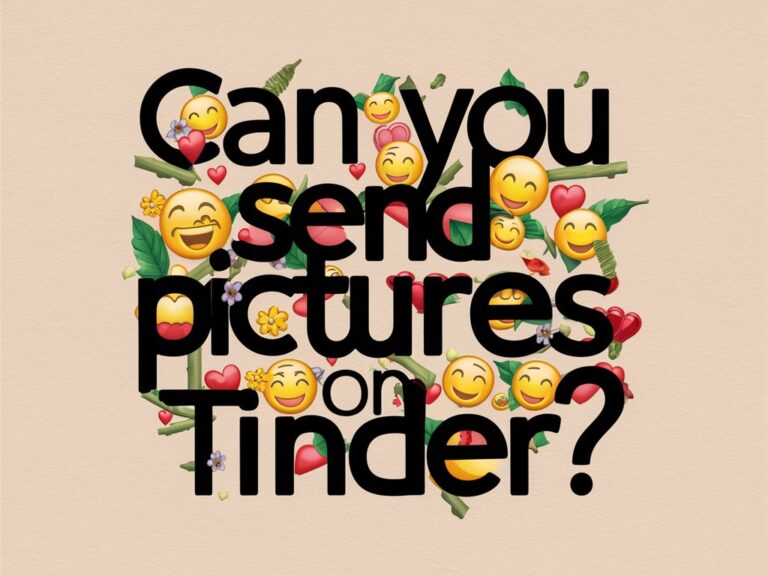Tinder can sometimes feel restrictive—all you can exchange are messages, emojis, and gifs. So what about those amazing travel photos from your recent Caribbean escape that show what an intriguing jet-setter you are? Or the Snapchat selfies with the dog filter that always make your matches laugh? Is there a Tinder life hack that lets you get around the system?
The short answer is: no, Tinder itself does not allow users to directly send pictures within an active chat.
However! With just a dash of creativity and know-how, you can absolutely share photos with your matches in other seamless ways.
Let’s explore 5 smart workarounds to successfully send pics to matches and take your Tinder game to the next level!
Clever Method #1: Suggest Moving the Chat to Instagram
This is likely the simplest and most direct approach to continue a fun Tinder chat while having the freedom to share visual content.
The next time you match with someone intriguing, build some rapport in the messages, then say something like:
“Hey, would you want to move this conversation over to Insta? I just came across the most hilarious meme I think you’d appreciate, but Tinder doesn’t let me send it here!”
Or maybe they mentioned traveling in their bio or pics. You could suggest:
“I’d love to see more of your travel photos! Want to swap Instagrams so it’s easier to share more pics and vids?”
If they agree, simply share handles and now you have the green light to slide into those DMs with your best photo game!
Why This Works
Moving the conversation to Instagram makes sharing images seamless while keeping a natural, flirty vibe. Saves both sides from the awkwardness of asking outright for someone’s number or Snapchat so soon. More on that later!
It also continues building rapport on an app they are likely already very active on. And lets both parties vet each other a bit more deeply through recent posts before committing to an IRL date.
So if your Tinder banter is going well but feels surface-level, suggesting swapping Instagram handles is a smooth way to take it to the next level.
Method #2: Temporarily Add the Photo to Your Tinder Profile

Consider briefly adding the photo to your Tinder profile gallery!
Here’s how to pull this off:
First, have an active, flirty chat already flowing with your match. You want to make sure they will see your profile in the near future.
Next, upload the memorable photo you want to showcase to the end of your existing Tinder photo lineup.
Finally, send the match a tantalizing message:
“I added a special surprise pic to the end of my Tinder photos just for you! Check the last one quick but be speedy, it’ll be gone in 60 seconds!”
The cheekiness plus sense of urgency will hopefully pique their curiosity enough to check out your profile that very moment.
Once you get confirmation they saw it, you can delete the photo again and continue your winning chat armed with a new conversational anchor.
Maximizing Effectiveness
For best results, save this approach only for captures worth the effort, like:
- Hilarious candid moments
- Impressive travel destinations
- Adventurous activities like skydiving, mountain climbing, etc
- Artsy photography or videography projects
You get the gist! Images that offer intriguing or laughter-inducing glimpses into what makes you, well…you!
Just avoid uploads that are overly nerdy, offensive, illegal, etc unless you know for sure your match would appreciate that sort of humor already. Safety first!
Method #3: Move the Chat to Another Messaging Platform
So your Tinder convo with a cute match quickly progressed from surface-level small talk to deep, playful banter. You already feel some genuine chemistry brewing.
What now?
Suggest moving your digital date to another messaging platform that makes sharing photos a breeze!
Here are smooth ways to propose swapping contact info:
“You seem really cool! Do you have WhatsApp or Snapchat? Tinder makes it tough to share pics and vids but I’d love to continue chatting on another app.”
“I’m enjoying our chat but wanna see if this vibe translates in real-time too. Can I get your number to text you instead?”
If your match agrees, you now have free rein to send those hilarious memes or impressive life pics to help your bonding grow.
Just a few top contenders for expanding the banter:
- Normal SMS text
- Snapchat
- Facebook Messenger
The key is finding whichever platform you’re both already active on so conversations stay consistent.
When To Make The Suggestion
The timing here matters. You generally want to…
- Have an existing playful, flirty vibe
- Display a genuine interest in them as a person
- Ask at natural high points in conversations
With the right match under the right conditions, smoothly proposing swapping contact info can massively boost intimacy and conversation quality.
Method #4: Send a Link to the Photo

Perhaps less convenient than messaging apps but still very doable.
The basic idea here is uploading shots from your camera roll to an image hosting platform, which generates a link. You can then drop that link in your Tinder chat:
“Thought you’d appreciate this beautiful sunrise I woke up early for!”
Some top sites for easily sharing photo links:
- Imgur
- Google Drive
- Instagram (using the link in bio)
Out of these, Imgur sees heavy use specifically for Reddit while Google Drive tends to feel the most neutral.
So if your match seems hesitant about sharing social media accounts or numbers early on, sending a Drive link could make for a fitting middle ground until you build more trust.
Method #5: Turn Photos into Custom Tinder GIFs
This last approach takes the most effort but reaps hugely entertaining rewards.
See, Tinder’s built-in GIF functionality pulls from the Giphy database. And the exciting part? Any GIF you create and upload to Giphy also becomes searchable within Tinder too!
Let’s break down the steps:
- Download the Giphy app
- Select “Upload from Camera Roll”
- Add very specific tags so you can easily search on Tinder
- Tap upload and you’re set!
Now during any Tinder chat, you can send your custom creations the exact same way you normally search for reaction GIFs.
Creative Applications
Turn photos of you and friends into looping reaction memes. Capture weird faces your pet makes. Or immortalize an epic photobomb moment.
The sky’s the limit for hilarious, highly personalized GIFs to grab your match’s attention in a sea of generic content.
Put those video editing skills to use by adding captions, stickers, zooms, music and more with Giphy’s suite of creative tools too.
While the most work, this also makes for the most memorable and inherently engaging impressions.
Why Sending Photos is an Easy Way to Stand Out

At its core, photo sharing opens avenues for playful self-expression likely missing from common Tinder banter. And nothing grabs someone’s eye quite like memorable visuals.
You also enjoy compound benefits:
- Shows Off Personality – Bring your humor, adventures, interests, etc to life directly instead of just describing them.
- Deepens Connections – Humanizes you as more than “yet another match”. Helps genuine bonding.
- Sparks Vibrant Reactions – Unique photos spark better emotional reactions than copy-paste pickup lines.
- Keeps Conversations Flowing – Gives you automatic follow-up conversational threads.
Contrast an account that only exchanges texts versus one that regularly drops interesting photo drops into the mix. Which would you likely have an easier, livelier time chatting with long-term?
Exactly!
Tinder bios only showcase sanitized highlight reels from someone’s life. By sharing photos taken in the moment, matches feel like they’re getting to know the real, unfiltered you piece by piece.
Putting it All Together
While Tinder itself doesn’t support direct photo sharing between matches, that won’t stop you from getting your digital flirt on!
Simply spark playful banter as usual, then suggest transitioning the fun to platforms better optimized for dynamic conversations:
- Instagram – Seamlessly continue dropping memes and lifestyle photos.
- 2nd Messenger – If rapport feels strong enough, migrate your chatter to texting/WhatsApp.
- Temp Profile – Tease upcoming profile browsing with a must-see photo.
- Links – Quickly send Drive or Imgur-hosted images for low-commitment sharing.
- Custom GIFs – Unforgettable personalized reaction clips and memes!
At the end of the day dates still need to transition offline eventually. So view photo sharing as memorable pit stops along the road to that first meetup!
The more positive emotional connections formed online, the less awkward and more exciting real-world encounters feel when the time comes.
So boost your Tinder pic game today using these tips and watch matches turn into meaningful connections!