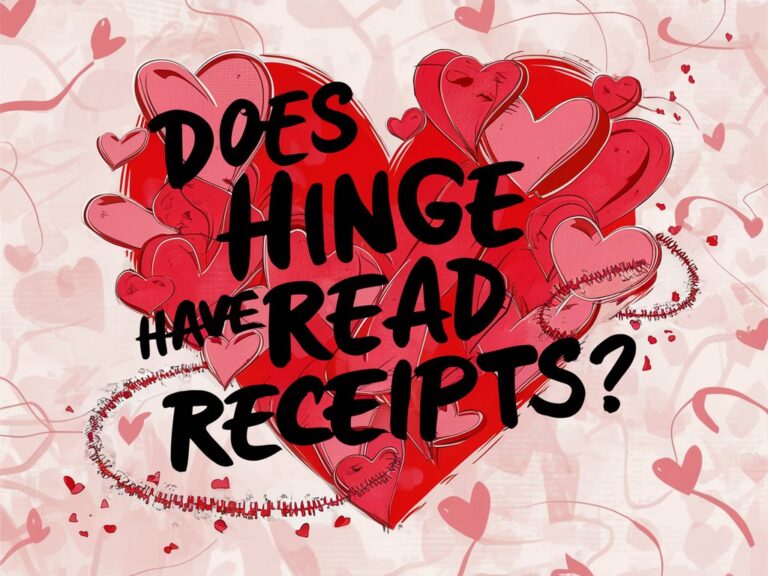You shoot off what you think is the perfect opening line to your Hinge crush. But have they even seen it? You desperately want to know it.
In the wild world of online dating, a simple “read receipt” can offer a shred of clarity amidst the uncertainty of putting yourself out there.
So the question is — does Hinge have read receipts? Relax! We have your answer. Moreover, this guide has the details you need on the art of communication on everyone’s favorite “designed to be deleted” app.
The Short Answer: No, Hinge Does Not Have Read Receipts
When you send a message on Hinge, you won’t get any confirmation that the recipient viewed your note. And likewise, others won’t know if or when you’ve read their messages.
The app focuses more on facilitating real connections than “playing games” via read receipts. But that doesn’t mean you’re completely in the dark…
Hinge provides two key alternatives that offer some visibility into your conversations:
1. Your Turn
If someone isn’t replying, you can use “Your Turn” to give them a friendly nudge. This sends a push notification reminding them to respond.
2. Last Active Status
You can see if a potential match was “Active Now” or “Active Today.” Gives you an idea if they’re frequent users.
Beyond these insights, Hinge wants you to focus less on receipts and more on crafting captivating messages. So they designed the app to encourage authentic interaction from the start.
But we’ll dive deeper into all of this below…
Why Doesn’t Hinge Have Read Receipts?
The reason is that the founders of the app thought the read receipts could incentivize unhealthy attachment to your phone and foster negative thought patterns. Some examples:
- Compulsive checking if your message has been read
- Jumping to conclusions if someone “read” but didn’t respond
- Feeling pressured to reply immediately once you read a message
Ultimately, Hinge is trying to shift the dating mindset away from this “read receipt culture.” They want to promote more positive behaviors:
- Focusing on real-life – Not constantly glued to your phone
- Giving people grace – Understanding replies take time
- Confidence – Not hinging self-worth on rapid responses
The goal is to change hearts and minds, not just remove a feature. Pretty insightful for a dating app!
Does Hinge Have Typing Indicators?
Hinge does not have typing indicators – animated ellipses that show someone is drafting a message to you.
This prevents that compulsion to anxiously await responses as you watch those dots bounce.
Again, the focus is on cementing connections in the real world rather than obsessively monitoring digital indicators.
What Features Does Hinge Have Instead of Read Receipts?
Hinge made a values-based decision to omit read receipts. But they still offer solutions to take away some uncertainty around messaging.
Let’s explore those next…
Your Turn – A Friendly Reminder
Rather than a blunt read receipt, Hinge allows you to politely remind someone to reply via the “Your Turn” feature.
Here’s how it works:
- Match with someone as usual
- Send them a message
- Give them ample time to respond based on norms
- If they haven’t replied after a reasonable waiting period, you can use “Your Turn”
This sends a push notification saying “so-and-so invited you to start the chat.” It cues the user that a response would be appreciated.
Now, a few things to note about “Your Turn:”
- Can only be used with existing matches
- Good for reigniting stale conversations
- Doesn’t guarantee a response! But increases likelihood
- Comes across more thoughtful than a “Read 5m ago”
Ultimately, this friendly nudge helps facilitate communication without pressure or hostility. Give it a try the next time you’re waiting for a reply!
Last Active Status – Are They Regular Users?
In addition to “Your Turn,” Hinge also allows you to see if a potential match was “Active Now” or “Active Today.”
You can view Last Active Status by:
- Tapping the profile icon
- Going to “Settings”
- Turning on “Show Last Active Status”
This gives you a general sense of that user’s activity level on Hinge:
- Active Now – They’re currently online! Increased chance of timely responses.
- Active Today – They use Hinge regularly. Good prospect for replies.
- No status – Harder to tell urgency. May be less active overall.
Again this isn’t an exact timestamp, but rather a barometer of responsiveness. Last Active can help set expectations and show if both parties are equally engaged.
Pro Tips to Get Responses WITHOUT Read Receipts
While Hinge doesn’t do read receipts, you’re not totally on your own when it comes to getting replies!
Apply these messaging best practices, and you’ll see response rates skyrocket:
1. Lead With Engaging Openers
First impressions count! Craft an opener that grabs attention and kickstarts conversations.
Some ideas:
- Comment or question about a specific photo
- Playful debate on a movie take (“Pineapple on pizza is delicious!”)
- Imaginary scenarios based on prompts (“If you had to pick one song as an entrance theme…”)
Show you actually examined their profile. Get those creative juices flowing! And give them an organic path to respond.
2. Ask Open-Ended Questions
In most cases, it’s best not to ask questions with simple yes/no answers. These can stall conversations fast.
Instead, go for engaging questions that invite detailed responses:
- “What destinations are at the top of your travel bucket list and why?”
- “What skill would you master if you had unlimited free time?”
- “Which of your personal values is most important and what experiences shaped it?”
Thoughtful questions demonstrate genuine interest. And give your matches meaty fodder for replies.
(Want to learn more? Here is your detailed guide to How to Start a Conversation on Hinge: 10 Winning Ways)
3. Know When To Use Media
Most messaging on Hinge starts as text – great for introductions. But adding multimedia elements takes interactions up a notch.
When’s the right time to branch out from text?
- After establishing rapport – Wait for some back and forth before hitting them with a voice note. Don’t get too gimmicky too fast!
- To revive stale convos – If you feel things slowing down, try sending a photo, audio message, or even the “jam” emoji!
- As a signature flair – Work multimedia into your messaging style after getting more comfortable.
sprinkling in other media here keeps thing fresh and personalized. But start conversational first before experimenting!
Alternative Dating Apps With Read Receipts
Wondering if any big-name dating services actually allow read receipts since Hinge declines them? We’ve got options:
Tinder
Believe it or not, Tinder offers read receipts.
However, it’s not activated by default even once subscribed – You have to buy them.
So you’d only see timestamps from fellow subscribers who have the setting enabled. Adds a slight social pressure dynamic!
Popular messaging app owned by Meta. WhatsApp actually has read receipts on by default for all users.
So if your match is willing to move the conversation there, you’ll get the instant visibility you crave.
Similar to WhatsApp, Instagram DMs show read receipts that let you know when messages are seen. Another easy shift if texting is proving ineffective.
Key Takeaways
While constantly refreshing an app awaiting confirmation someone “read” your message may be addicting, Hinge intentionally omitted this feature to promote healthy dating habits.
But they offer alternatives like “Your Turn” and “Last Active Status” to take some uncertainty out of messaging.
Beyond that, employ trusty communication strategies – engaging openers, thoughtful questions, strategic multimedia – and watch those responses pour in!
Ditch attachment to receipts, embrace the occasional mystery of dating and forge connections naturally. That’s the Hinge way.
So next time you anxiously await a reply, remember the values behind this unique platform. With the right mindset, you don’t need read confirmations to find amazing relationships.
It’s time to craft captivating conversations that speak for themselves!