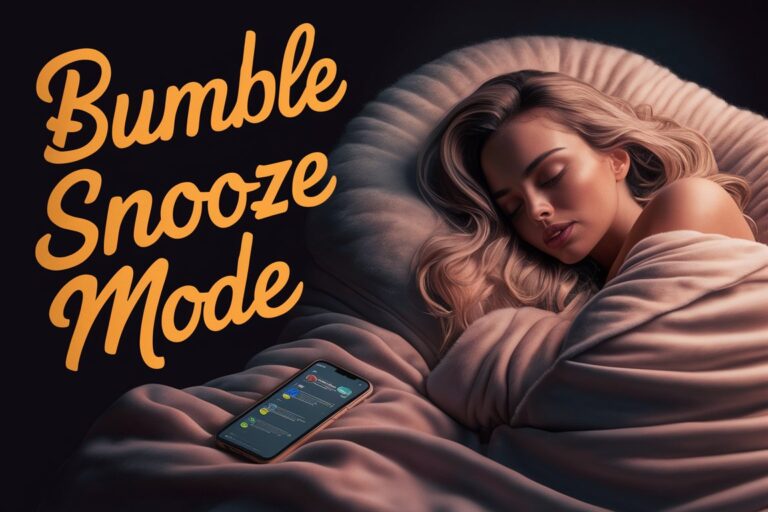Life gets busy, and sometimes we all need a break from the endless swiping and messaging involved with online dating. Fortunately, Bumble anticipated people’s need for occasional reprieves and built in a handy feature appropriately called Snooze Mode.
Let’s explore in detail how Bumble’s Snooze Mode works and why consciously pausing your account from time to time can be empowering.
A Closer Look at How Snooze Mode Works
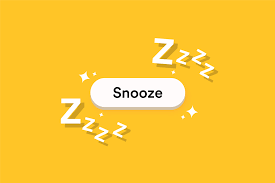
The beauty of Snooze Mode lies in its flexibility and simplicity. With just a few taps you can deactivate your profile for as long or short as you need to recharge and reset.
Here is a step-by-step guide to activating this invaluable feature:
Access the Feature Through Your Profile Icon
Open up the Bumble app on your device and tap the silhouetted profile icon on the bottom left corner of your screen. This takes you to your account page.
Locate Settings in the Top Right Corner
From your profile page, glance to the top right. There you’ll see a gear icon representing your Settings. Go ahead and tap this.
Scroll Down and Tap “Snooze Mode”
This brings up various configuration options. Scroll down a bit until you come across the choice to enable Snooze Mode. Select this to dive into the settings that allow you to customize the length and messaging around your break.
Choose Your Preferred Snooze Duration
Bumble allows you to snooze your account for the following intervals:
- 24 hours
- 72 hours
- 1 week
- Indefinitely
The 24-hour and 72-hour timeframes work well if you just need a quick breather for the day or weekend. The 1-week setting lets you put your dating life on ice for a full week while you go on a trip, meet a deadline at work, or just recharge your batteries.
And for those times when you need more than a week away or don’t know precisely how long you’ll be snoozing, there’s the indefinite option. This pauses your account until you actively decide to reactivate it.
Choose the duration that matches the length of reprieve you’re aiming for from online dating.
Personalize an Away Message (Optional)
The next screen poses a couple optional steps around announcing your newly snoozed status.
First, it asks if you’d like to set an away message to notify your existing connections about your break from Bumble. The pre-written options range from:
- “I’m traveling”
- “I’m focused on work”
- “I’m on a digital detox”
- “I’m prioritizing me”
You can select one of these if it accurately describes why you’ve paused your account. But custom messages aren’t an option.
It’s also completely fine not to share an away status at all. Unless you opt to send a message, your matches won’t receive any notification that your account is snoozing. The choice is yours.
Confirm You Want to Snooze Your Profile
After personalizing (or skipping) an away message, the final step is verifying that you do indeed want to snooze your profile.
Bumble reminds you one last time how long your break will last before taking your profile out of circulation. If the duration still looks good, confirm your snooze!
Watch Your Profile Disappear from the App
Within seconds, your dating profile will no longer be visible to new potential matches. For the duration you selected, you won’t appear on anyone’s feed to swipe on.
Existing matches can still chat with you normally. But no new people will match with you until your specified time frame for Snooze Mode expires.
And just like that, you’ve seamlessly put your dating life on hold for as long as you need!
Wake Up Refreshed and Resume Dating
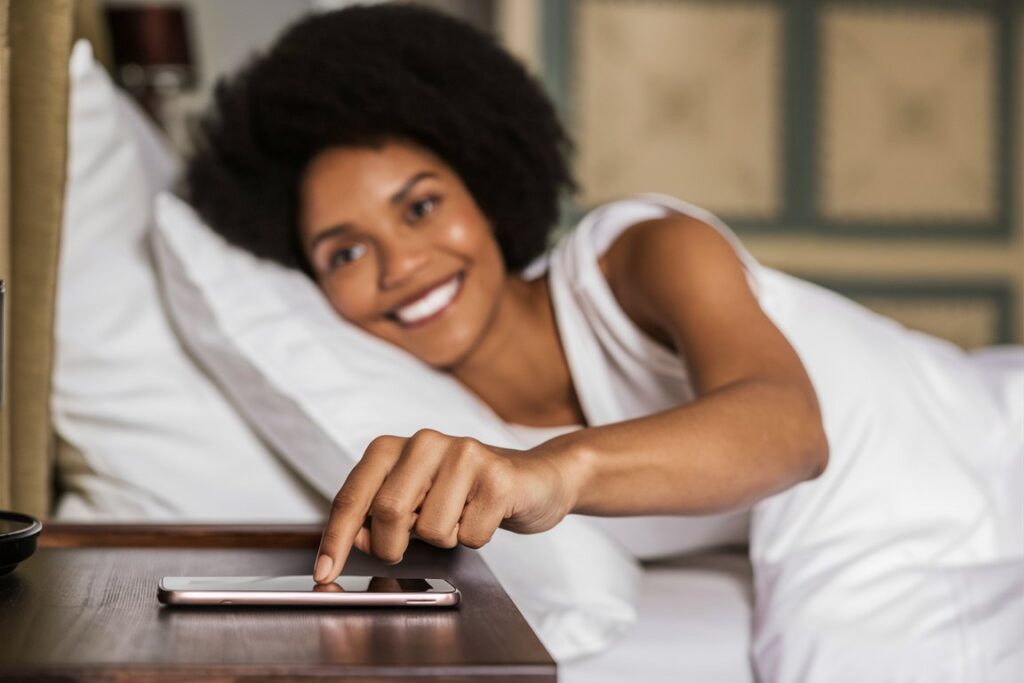
Once you feel recharged and ready to start swiping again, simply go back into Settings and tap “Deactivate Snooze Mode”. Your profile will become visible again and it’s like you never left!
The beauty of Snooze Mode is that it keeps track of exactly when you took your timeout. So you’ll know when you last put yourself out there when you reactivate your account.
No more worrying about losing your precious matches and conversations if you need some downtime. And no need to fully delete your account and start from scratch later.
Take Breaks From Dating – Don’t Break Up With It
With its thoughtful Snooze feature, Bumble empowers you to briefly press pause on dating so you can show up as your best self when you dive back in.
Consider activating it if dating starts feeling like a chore, you get burnt out by endless meaningless matches, or just need to give your thumbs a rest from all the swiping.
By letting you step away without losing your Bumble progress, Snooze Mode makes it easier to take much-needed breathing room rather than fully abandoning dating when the going gets tough.
So next time you need some “me time” or want to shift focus to other life priorities, don’t hesitate to hit snooze on your dating adventures. Your future matches and conversations will be waiting for you when you’re ready to continue your quest for love!