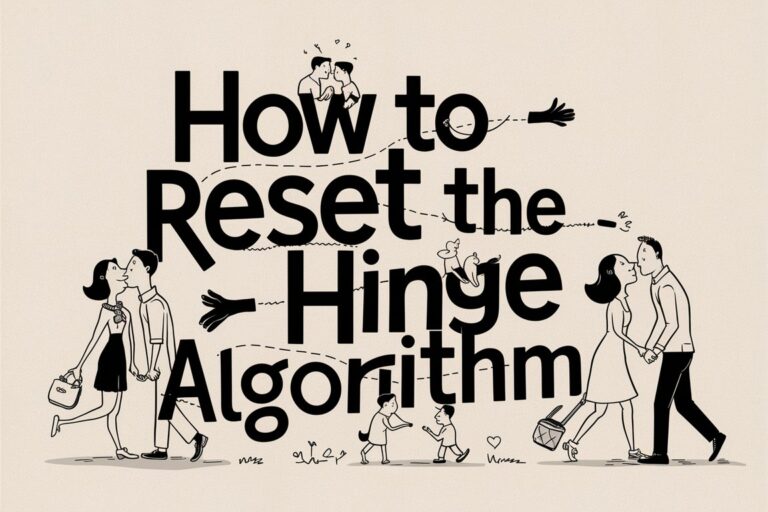Sick of swiping endlessly on Hinge but only seeing profiles that don’t match what you’re looking for? I would say, don’t lose hope just yet!
With a few simple steps, you can completely reset your profile and the app’s matching algorithm to get back on track for meeting your dream partner.
This article will walk you through exactly How to Reset the Hinge Algorithm, which means, how to clear out old data, reinvent yourself, and train Hinge to introduce you to users you’re guaranteed to hit it off with.
How the Hinge Algorithm Works
Before I tell you the steps to resetting the Hinge algorithm, it helps to understand what the Hinge algorithm is and how it works.
Hinge’s matching algorithm is based on Nobel Prize-winning research into stable marriage problems. The goal is not just to show you people the app thinks you’ll like, but also surface users who are likely to like you back.
It determines this compatibility and “mutual like” potential based on:
- Your profile details
- How you answer prompts
- The types of profiles you like/pass on
- Your stated dealbreakers
- Who you exchange phone numbers with
As you use Hinge, the algorithm “learns” your preferences based on all these interactions. So when it seems off-base with the matches it’s showing you, it can be helpful to reset things.
When to Reset the Hinge Algorithm

Resetting your profile when the algorithm is working well can actually set your matches back. So when is it appropriate to restart Hinge? Here are some signs it could be time:
- You keep seeing lots of profiles you would never be interested in, even though your preferences are set
- Too many potential matches have dealbreakers you specified
- Your likes/matches have dried up suddenly despite frequent app use
Essentially, if something seems “off” or “stuck” about the profiles you see compared to your preferences, it makes sense to clear the slate.
You can always toggle between old and new algorithms if the reset doesn’t seem like an improvement. But take the proper steps outlined below to give the refreshed algorithm a fair chance first.
Step 1: Delete Your Account
The first step to fully resetting your profile is deleting your account. This clears out all the old data attached to you so you can start fresh.
To delete your Hinge account:
- Tap the profile icon in the top left corner
- Select Settings from the menu
- Scroll down and tap “Delete Account”
- Confirm again that you want to delete
Step 2: Create a Brand New Account

When you’re ready to give Hinge another try, download the app and create an entirely new account.
Use a different phone number than your previous Hinge profile. You can also create a new Facebook account to link it to.
Having entirely new account credentials makes sure nothing from your old profile carries over, giving the matching engine a completely blank slate.
Step 3: Rethink Your Profile from Scratch
Next, the fun part – building your new profile! Approach it like you’re on Hinge for the very first time.
(Here is your Step-by-Step guide to How to Make a Good Hinge Profile with Examples)
Add Engaging Photos
Get some new pictures taken or dig through your camera roll for forgotten gems no one has seen before.
Show different interests, sides of your personality, etc. Spice things up visually from your old Hinge presence.
Answer Prompts Thoughtfully
Prompts are Hinge’s conversation starters that give matches an easy way to message you. But they also provide key insights into your personality and interests.
So don’t just phone in your prompt answers. Provide meaty, unique responses highlighting what makes you, well, you! Show off your sense of humor. Share fun facts and passions.
Give potential matches insight into what dating you would be like or topics to use breaking the ice.
Set Accurate Dealbreakers
Dealbreakers instantly filter out profiles with attributes you know you aren’t compatible with. So set accurate dealbreakers on preferences for the algorithm to surface matches you’d actually consider.
Set anything that would make you swipe left as a dealbreaker so wrong-fit profiles never enter your feed.
Step 4: Stick With Default Preferences
When setting up your shiny new account, accept the default preferences Hinge starts you out with for your first days back:
- Show me women and men
- Age range of 22-38
- Within 15 miles distance
Even if these aren’t your ultimate preferences, stick with them at first. Stay broad while the new algorithm learns about you through your interactions.
Step 5: Actively Use the App

To make the most of your refreshed algorithm, actively use Hinge every day for at least two weeks after rebooting your account.
- Swipe thoughtfully through your options
- Like promising profiles and comment on something specific about them
- Pass on anyone you know is not a match without liking or commenting
This helps train the algorithm through direct feedback on what types of profiles appeal to you (and don’t).
Step 6: Update Your Discovery Preferences
After a couple weeks letting the new algorithm observe your activity, you can narrow your preferences to your ideal parameters.
Revisit Discovery Settings and make any tweaks:
- Tighten age range
- Expand maximum distance
The more selective you get, the more your feed will zero in on your dream matches. But start broad while the algorithm learns, then narrow it down.
When to Reset Again
Hopefully after following the above guide, your Hinge prospects look brighter! But no algorithm is perfect.
Pay attention to when your feed seems to get off-track again, showing many mismatched profiles or inactive accounts.
As a general rule, plan to fully reset your Hinge presence every 6 months or so. Clear out old data, reinvent yourself a bit, and keep things fresh!
Summing It All Up
Resetting your Hinge algorithm provides a clean slate if your current matching experience ever goes sour. Follow these steps:
- Fully delete your account
- Make an entirely new account with different credentials
- Build a new, detailed dating profile from scratch
- Initially stick with Hinge’s default Discovery preferences
- Actively use Hinge for 2+ weeks, giving clear positive/negative feedback
- Narrow your preferences to ideal parameters
Giving the matching engine ample updated data will set you up for better prospects ahead. And remember to hit reset every 6 months or so for ongoing match optimization.
Here’s wishing you renewed Hinge success! May your inbox overfollow with intriguing admirers and Sparks fly on those upcoming dates.