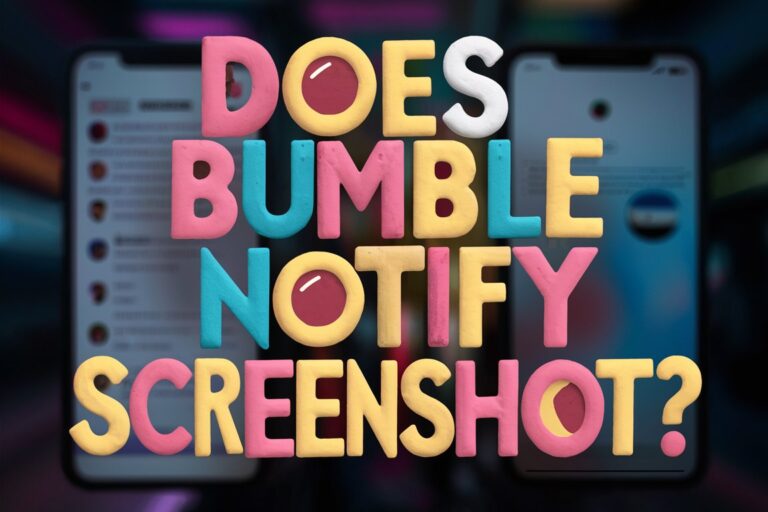So you matched with someone intriguing on Bumble and want to get a second opinion or simply immortalize the moment. But before taking a screenshot, you hesitate, worried they’ll get notified and unmatch you.
We understand! In the age of Snapchat notifications and privacy concerns, it’s reasonable to worry that other apps might also alert users of screenshots.
Well, take a sigh of relief – Bumble does NOT notify users of screenshots.
You’re free to screenshot to your heart’s content, whether it’s their witty profile or flirty banter. So screenshot away without fear of things getting awkward!
Why People Take Screenshots on Bumble

People screenshot Bumble profiles and chats for a variety of harmless reasons:
- Getting a second opinion: You matched with someone attractive and seem compatible, but want your friend to confirm they aren’t secretly an axe murderer before meeting up.
- Saving funny conversations: That pickup line was so bad it was good. Or you had a hilarious back-and-forth you want to laugh at later. Screenshots let you revisit these comic gems.
- Reporting fake profiles: If you suspect your match might not be who they claim, a screenshot provides evidence to report them to Bumble.
- Reminiscing: Months or years later, screenshots bring back fond memories of past Bumble crushes, dates, and relationships.
- Accountability: Single friends can keep each other in check so that they aren’t ignoring potential soulmates in their message queue.
So generally, screenshots come from a place of harmless fun, not stalking.
Is Sharing Screenshots OK?
While Bumble doesn’t notify screenshot activity, that doesn’t mean you should share screenshots willy-nilly. Respect other users’ privacy.
It’s best not to share screenshots that contain private conversations or revealing photos. Doing so without the other person’s consent could damage trust when dating. In some cases, it may even be illegal.
However, sharing benign screenshots that don’t reveal private details is usually fine. For example, alerting friends to an obvious catfish account or showing off an impressive pun.
Use good judgment based on the screenshot content and your relationship with the other user. When in doubt though, ask for permission first.
How To Screenshot on Bumble
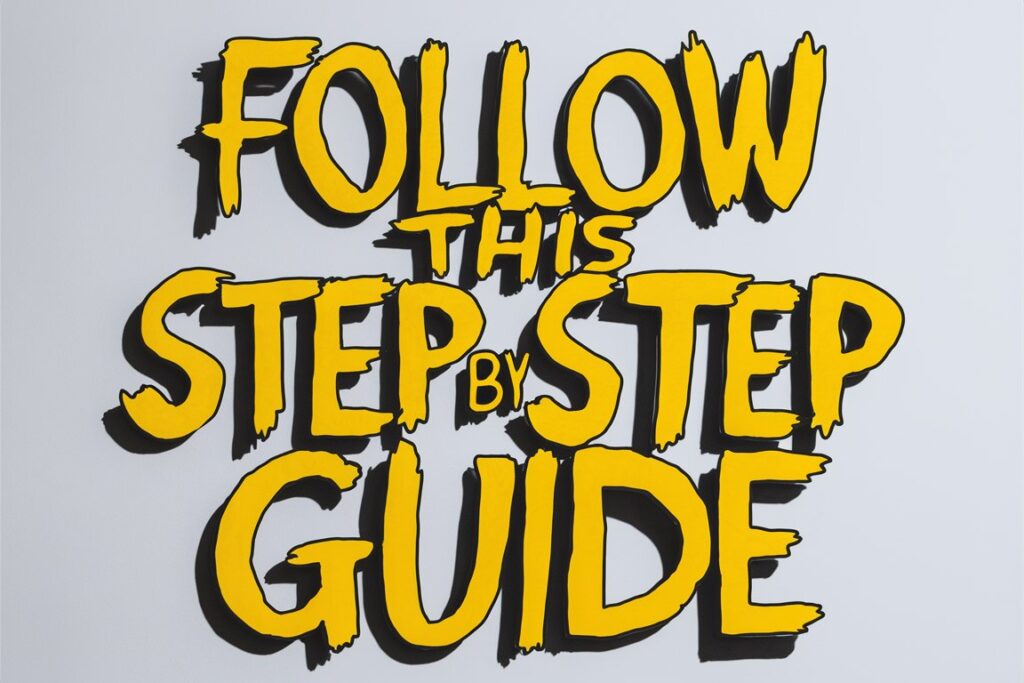
Screenshot methods vary by device. Here’s how to capture screenshots on popular phones, tablets and computers:
Taking Screenshots on an iPhone
Depending on your iPhone model, use one of these two methods:
For iPhones with Face ID (iPhone X or later):
- Press the Side Button and Volume Up simultaneously.
- Release both buttons.
For iPhones with a Home Button:
- Press the Home Button and Side Button simultaneously.
- Release both buttons.
After you take the screenshot, you’ll hear a camera shutter sound effect. The screenshot will be automatically saved to your Photos app. You can also access it from the Screenshots album.
Capturing Screenshots on an Android
Android screenshot methods are usually one of these options:
Power and Volume Down Buttons:
- Press the Power Button and Volume Down Button simultaneously.
- Release both buttons.
Power Button Only:
- Press and hold the Power Button for a few seconds.
- Tap “Screenshot” when it pops up.
If neither method works, check your Android device’s user guide for the proper key combination. Screenshots on Androids will also be automatically saved like iPhones.
Pro Tip: You can scroll to capture full-page screenshots on Android by tapping “Scroll” or “Capture more” after taking the screenshot.
Grabbing Screenshots on Windows PCs
It’s simple to take screenshots on Windows laptops and computers:
- Press the Windows logo key and the Print Screen key simultaneously.
- The screenshot will save automatically to Pictures > Screenshots on your PC.
Alternatively, use the Snipping Tool app for more advanced screenshot capabilities like selecting just a portion of your screen.
Snapping Screenshots on Mac
On Macs, the keyboard shortcut is:
- Press Command + Shift + 3 simultaneously.
- Your Mac screenshot will be saved automatically to your desktop.
You’ll hear the classic Mac camera shutter sound when taking screenshots.
Screenshot PSA

While Bumble avoids screenshot callouts to protect privacy, that also means creeps can secretly screenshot too.
Don’t include anything too personal in your Bumble chats until trust is established. Flirty fools and picture collectors are sadly inevitable these days.
And of course, always practice responsible screenshot etiquette yourself. Be classy, not creepy.
The TL;DR
Let’s recap everything we learned:
- Bumble does NOT notify users when you screenshot their profile or chats. Screenshot freely without them finding out.
- Most people use screenshots to get second opinions, save funny moments, catch fakers, or reminisce. Don’t overthink it.
- Sharing revealing screenshots without consent is uncool though. Respect other users’ privacy.
- Taking screenshots is easy once you know the keyboard shortcuts or button combos for your device.
So breathe easy, screenshot warriors. Snap pics of profiles and conversations to your heart’s content without worrying about getting busted.
Just use common sense when sharing screenshots, especially private conversations, as a courtesy. But the world of viral Bumble content and second opinions is yours for the taking thanks to no screenshot notifications.
Have fun and happy matching!